How to turn off windows 10 updates
In This Article, I am going to Show you that how to turn off windows 10 updates. So, First of all, you need to Click The Mouse right button on my computer/this PC icon and then click Manage.
Click Manage
After Clicking Manage You will find another window after that you need to click the option "Service and application"
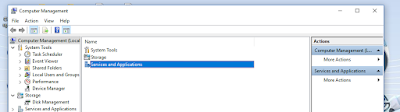 |
| Service And Application |
It will show you another window. now you need to click " Service"
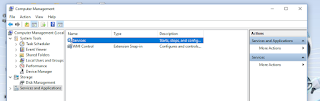 |
| Service |
Clicking Service tab. You can find a Menu. Now find the "Windows Update" Section from the Menu. Naw open section by clicking "Windows Update".
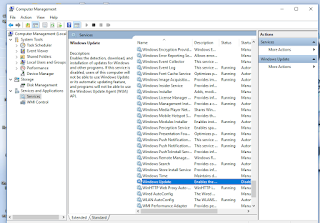 |
| Windows Update |
After Opening this the tab. Select "Disable".
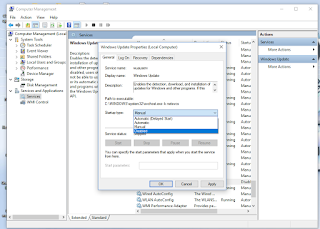 |
| Disable |
Now click "Apply" button. And close all the Window.
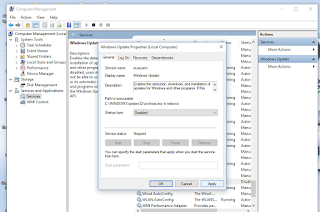 |
| Apply |
After completing this proses. Your Windows 10 will stop Updating Automatically. I hope this proses will work for you properly.
If you feel any problem, Than feel free to contact me. I am here to help you.
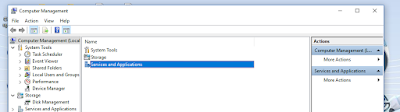
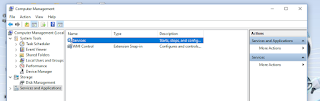
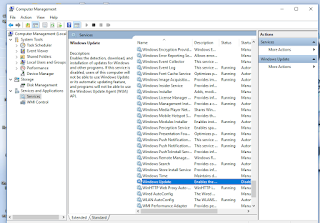
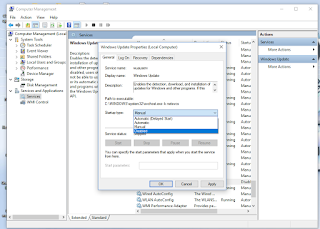
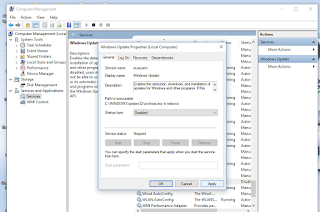












Thanks. This very helpful me
ReplyDelete